Yes, Microsoft Edge is a lot better than google chrome. In the latest update of windows microsoft introduced their new edge browser that is based upon chromium and this version of Edge is pretty amazing as it packs more features than Google chrome and is extremly resource friendly than chrome.
Let’s Talk Features
1. Based on Chromoium and resource consumption
This new Edge browser is based upon Chromium and chromium is a open source software on which Chrome is based upon. So now we can compare the performance of both these browsers. Talking about the performance, you can easily see that new Edge browser is way too resource friendly than Chrome.
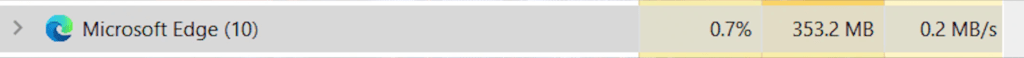
2. Moving to Edge
Also as both these share same core that shift from chrome to edge is very seemless both in terms of look and feel of this browser and even for the data. You can easily transfer all your past data from any browser to Edge in just no time with a single click.
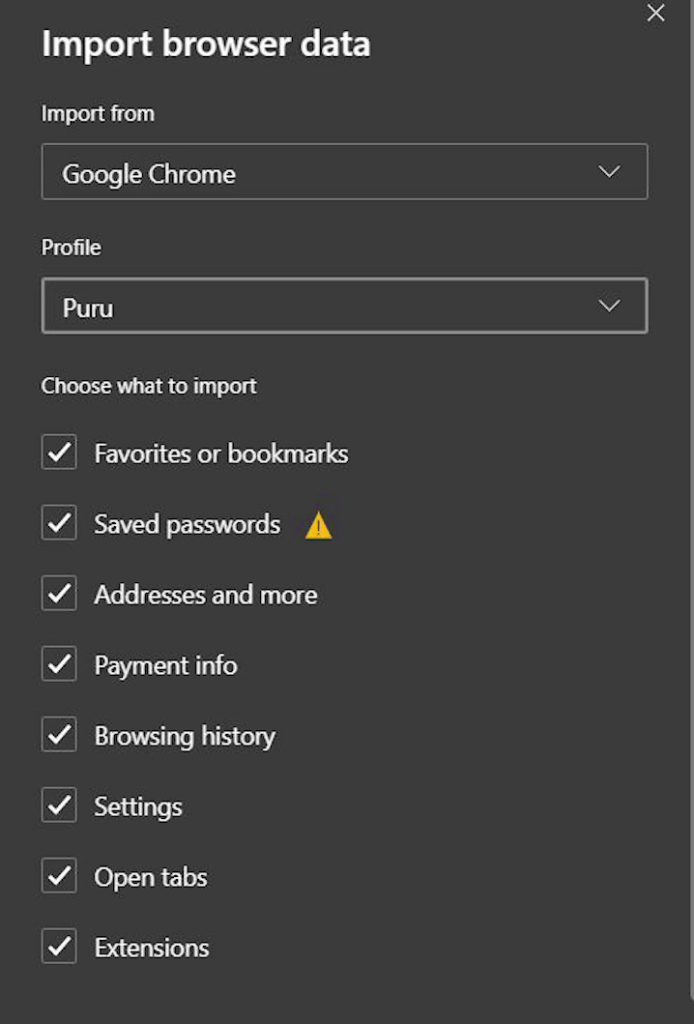
Edge has a very similar desgin to that of google chrome so when you start using Edge you won’t feel alienated on it. Thus adding to the seemless transfer or movement to Edge.
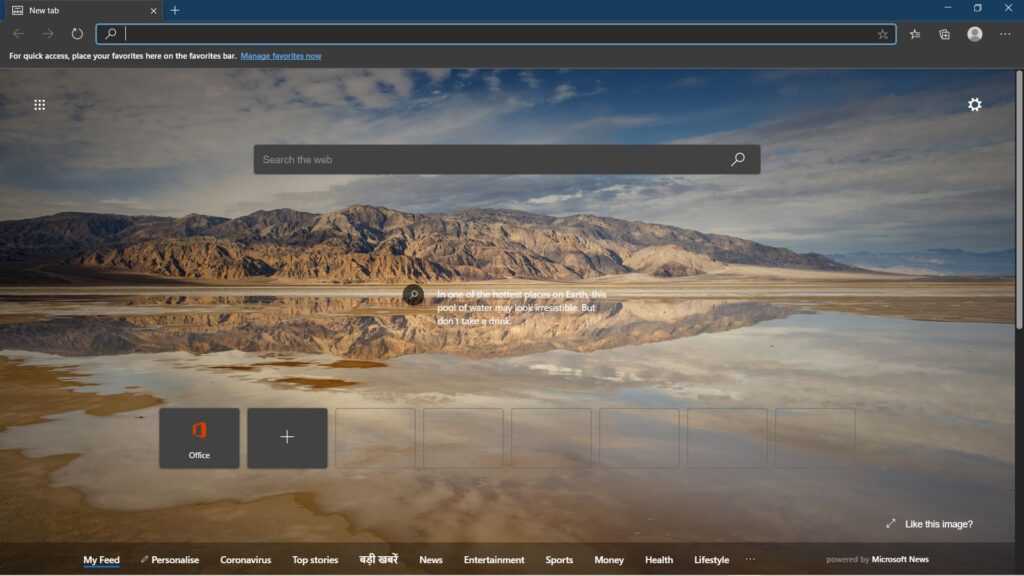
3. More Features and more Privacy
This new Edge comes with a lot more features, customizability options that were not present in chrome. One example of this would be the new tab look. You can choose the type of look you want on new tab. A clean look, some image or some news or articles.
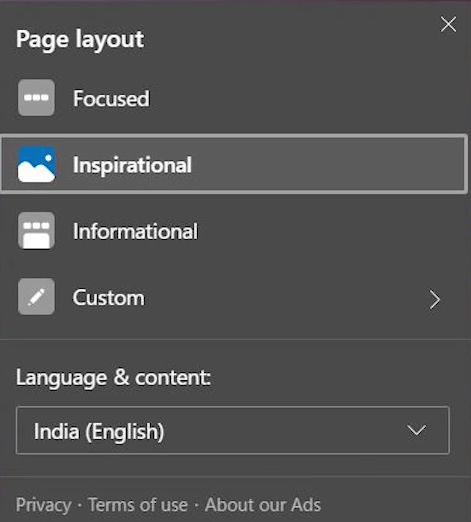
Now if i talk about privacy, that too is better than google chrome. This browser will automatically delete your data that it collected over time after certain fixed period of time. So you can be relaxed that Edge isn’t collecting and storing your data forever.
4. Make APPS
It is by far the coolest feature of this browser. You can create apps for literally any website you want. You won’t need to open browser and open that website, all you need to do is to click on the app shortcut. That’s it. It is by far the best feature of edge that saves a lot of time.
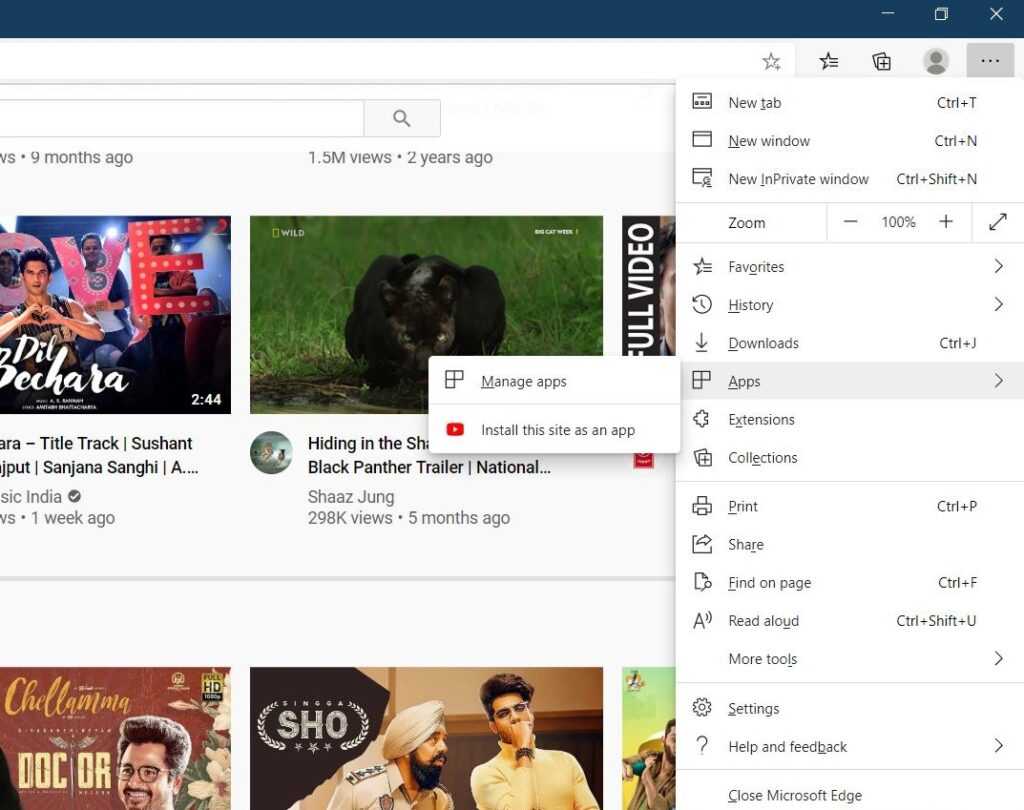
5. Collections
Now this is a feature that will definetly increase your productivity. This feature is more like Google Keep integrated inside your browser. So while working on any project collecting the data becomes more and more easy as in collections you can not only save URL of website, but instead store text and even Images. All you need to do is drag and drop the required item. This feature is a really game changing feature according to me.
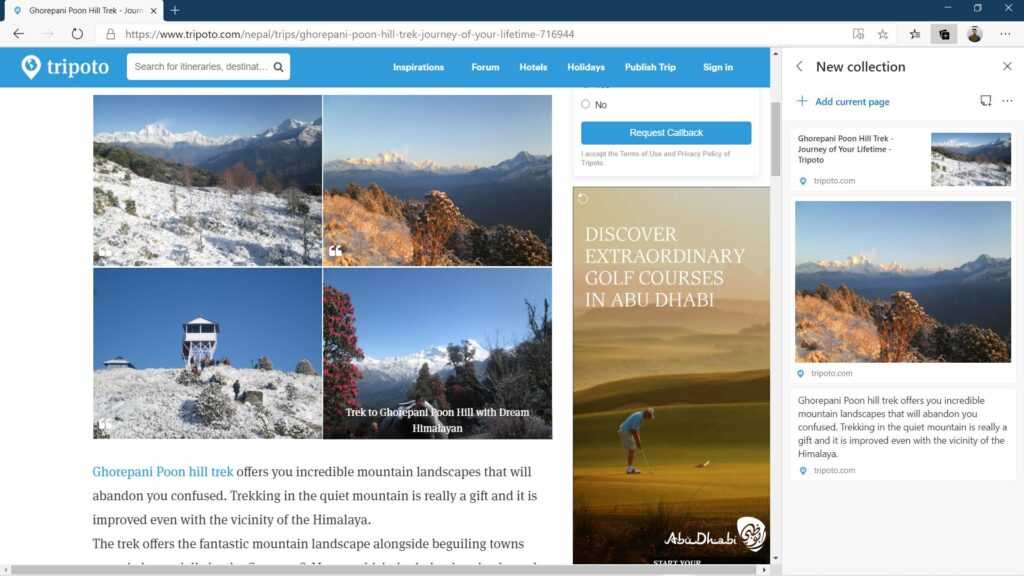
6. Immersive Reader and Audible Pages
For all, those people who love reading on the internet this feature is extremly awesome. This feature will disable all the annoying and irritating features on a webpage that will distract you from the text written. You can enable it by pressing the book icon in menu bar
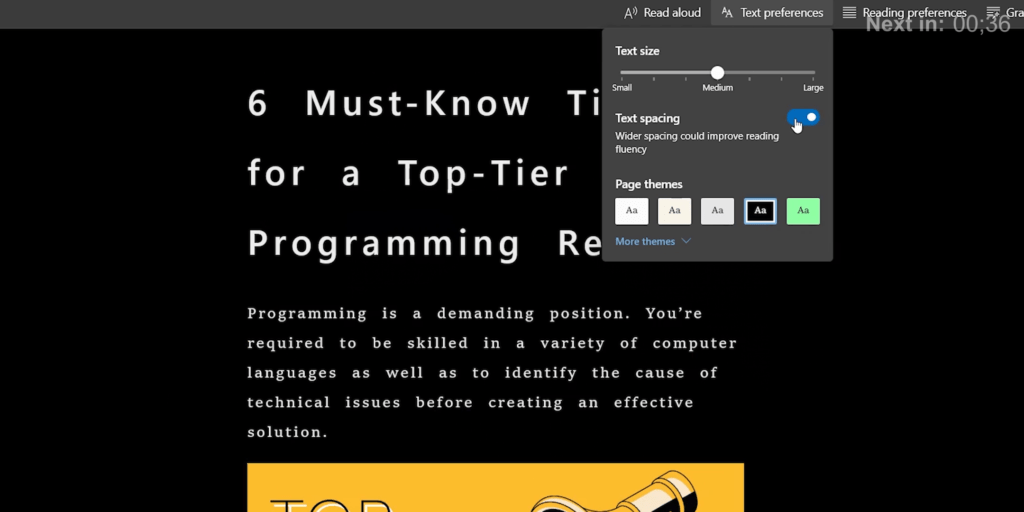
When you enter the immersive page you can even customize that page with different looks that feel comfortable to you.
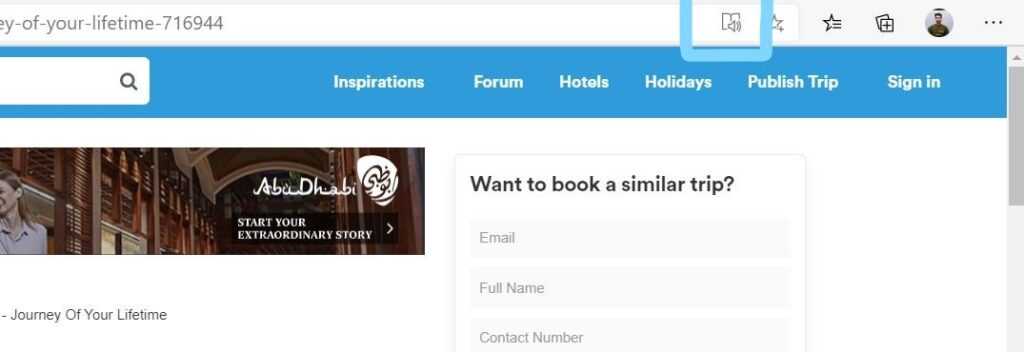
Audible pages is an option that will read the pages aloud for you. There are many audio options available that you can choose for you for better understanding.
Secret Game
go to edge://surf to play a hidden game.
For more details watch the video below:


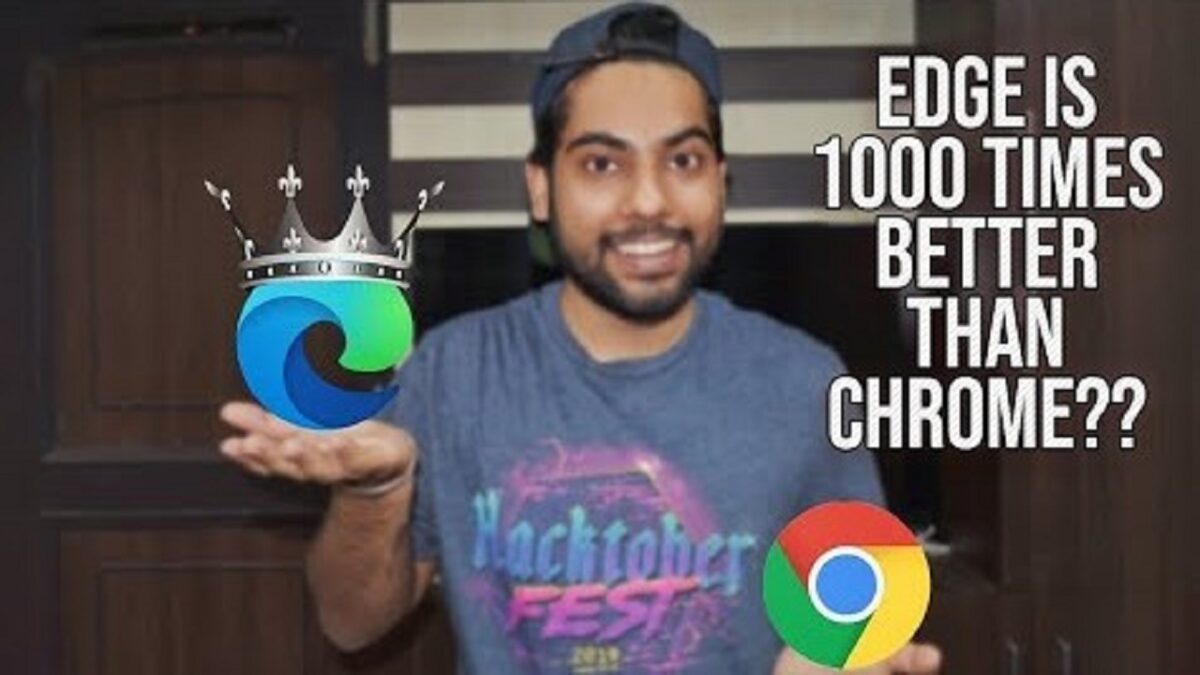
Stay connected